Valid for Sitecore
5.3
The Debugging Section
-
Draw / Hide Borders
Draws a red border around each component on a page.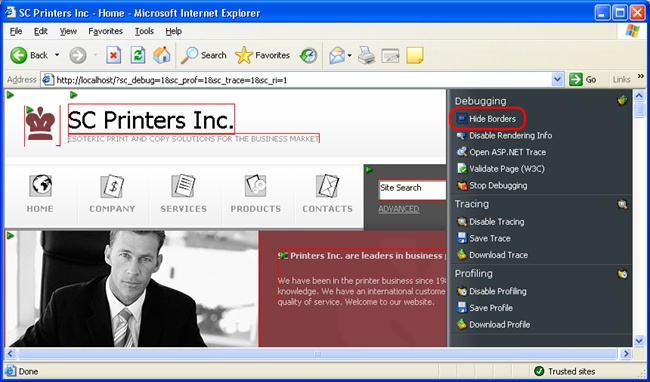
-
Enable / Disable Rendering Info
Shows Info Markers near each rendering. Info Markers are used to display the Rendering Info Windows.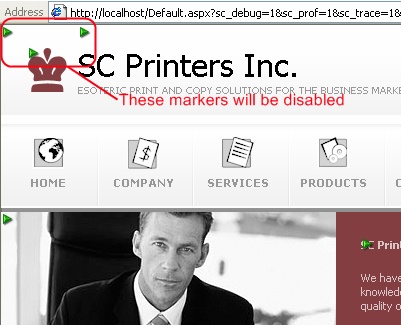
-
Open ASP.NET Trace
When this button is selected, ASP.NET Application Trace will open in a new window. Read more about Microsoft ASP.NET trace. -
Validate Page (W3C)
Click to validate the rendered page using the W3C Markup Validator. Read more about W3C Markup Validation Services. -
Stop Debugging
Click to stop the debugging process. The page will be rendered without the debugging features.